Exclude internal traffic from your analytics
- Go to your dashboard and select the website you wish to filter out internal traffic.
- Click on the dropdown menu for your website in the top left of your dashboard
- Click on "Site Settings"
- Under "Filter" tab, enable the "Exclude authenticated visits" toggle.
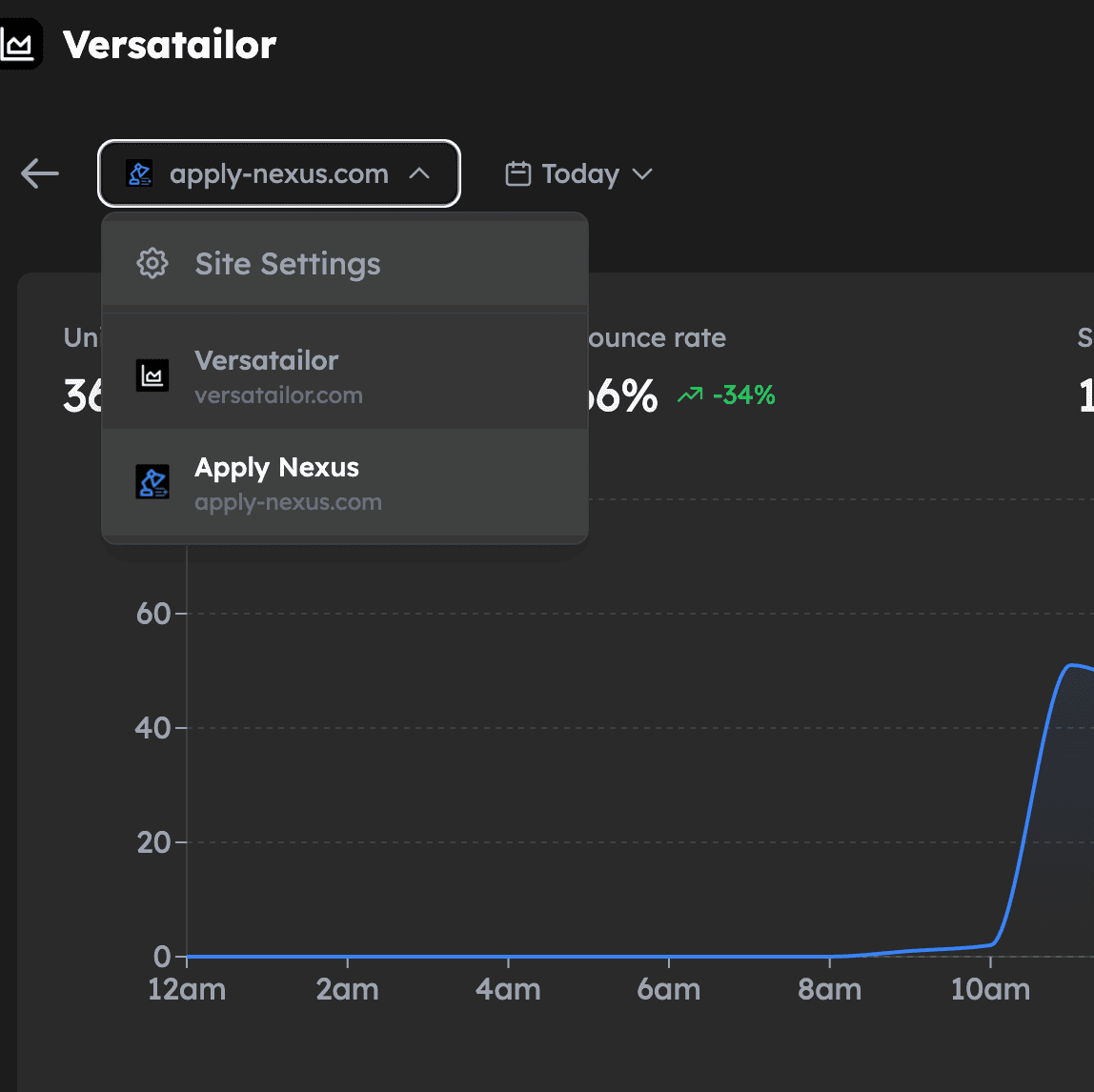
Private Routes Configuration
Define which routes in your application should be considered private. Visits to these routes will be used to identify authenticated users.
Example Routes:
/dashboard/**- Matches all dashboard routes/settings/**- Matches all settings pages/profile/**- Matches all profile related pages
Configuration Tips:
- Wild card tags (/**) will be automatically added to your private routes
- You can add multiple routes to cover different private sections
- Routes are case-sensitive
Need help? Contact us for assistance.
Suggest features? We'd love your feedback