Find your tracking script
Your VersaTailor tracking script is unique to each website and contains your website ID and domain configuration. This guide will show you how to locate and copy your tracking script.
Step 1: Access Your Dashboard
- Go to your dashboard and select your website
- Click on the dropdown menu for your website in the top left of your dashboard

- Click on "Site Settings"
Step 2: Locate Your Tracking Script
- Under "General" tab, you'll find your unique tracking code in a dark code block
- Use the "Copy Code" button to copy the script to your clipboard
Step 3: Installing the Script
Add the tracking script to your website by:
- Opening your website's HTML file or template
- Locating the
<head>section - Pasting the copied script inside the
<head>tags
Step 4: Verifying Installation
To ensure your tracking script is properly installed:
- Return to the Site Settings page
- Click the "Verify Installation" button
- Wait for the validation check to complete
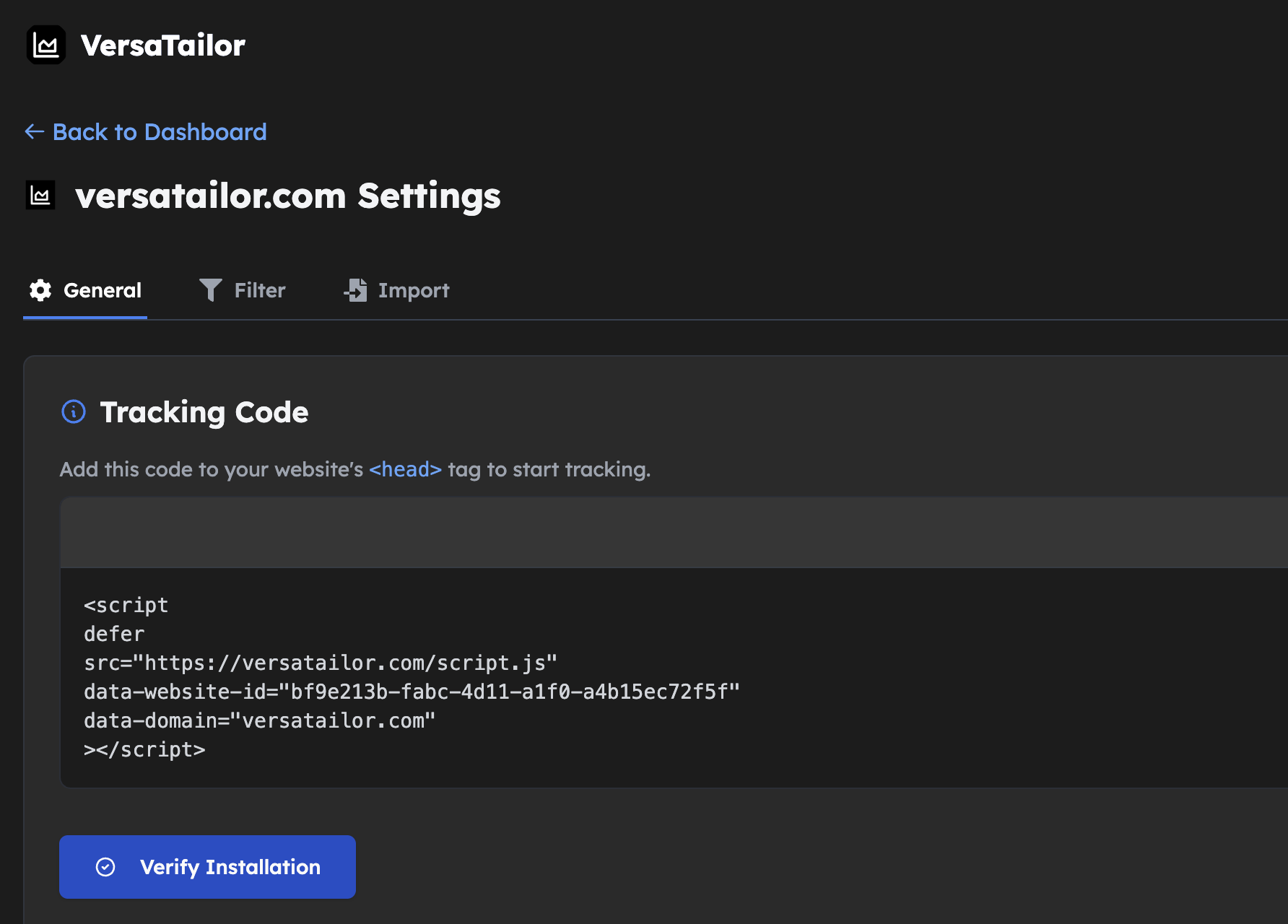
Validation Results
- ✅ Success: "The script is correctly installed on your website!"
- ❌ Error: "Could not find the tracking script"
Your Tracking Script
Your tracking script will look like this:
<script
defer
src="https://versatailor.com/script.js"
data-website-id="YOUR_WEBSITE_ID"
data-domain="YOUR_WEBSITE_DOMAIN"></script>
Important Notes
- Replace placeholders: Make sure to replace
YOUR_WEBSITE_IDandYOUR_WEBSITE_DOMAINwith your actual values - Placement: The script should be placed in the
<head>section of your website - Defer attribute: The
deferattribute ensures the script doesn't block page loading
Troubleshooting
Script Not Found
If the verification fails:
- Check that the script is in the
<head>section - Ensure there are no JavaScript errors on your page
- Verify the script URL is accessible
- Clear any caching plugins or CDN cache
Common Issues
- Wrong placement: Script placed in
<body>instead of<head> - Caching: Browser or server cache showing old version
- JavaScript errors: Other scripts preventing VersaTailor from loading
- Ad blockers: Some ad blockers may block the tracking script
Next Steps
Once your tracking script is installed and verified:
Need help? Contact us for assistance.
Suggest features? We'd love your feedback